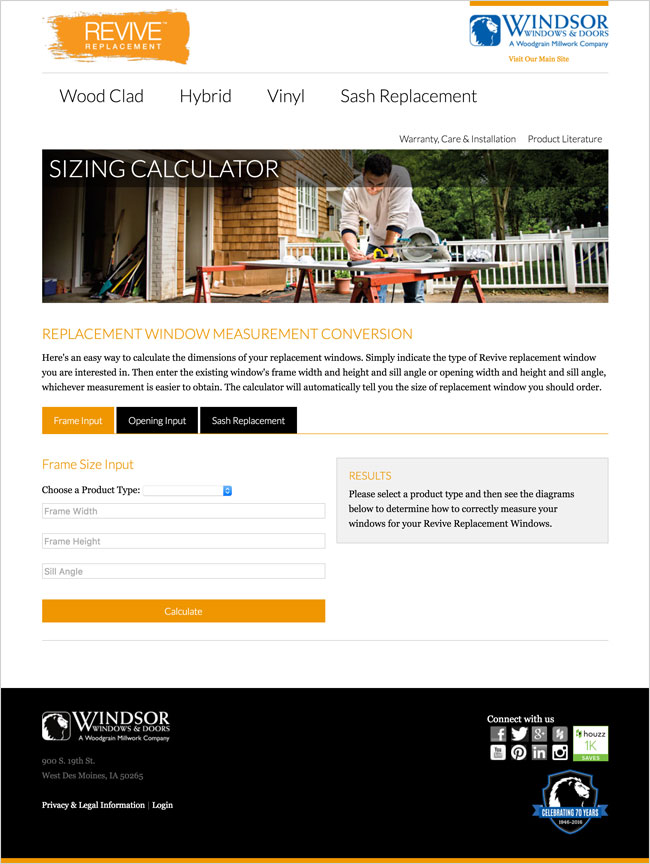In April, Windsor launched our Revive series of replacement window products with product callouts There are cases where the frame dimension width and height is preferred over opening width and height.
To simplify the conversion from the opening of an existing unit to the frame dimension of the Revive replacement unit and vice versa, Windsor developed the Revive Sizing Calculator.
The Revive Sizing Calculator is an easy way to calculate either frame or opening dimension of Revive replacement windows.
- Simply select the type of Revive replacement window product from the “Choose a Product Type” dropdown menu.
- Enter the existing window opening width, opening height and sill angle.
- The Sizing Calculator will determine the Revive replacement window frame dimension width and height for that opening.
Alternatively, once you select the product type, you can enter the frame dimension width and height of the Revive replacement window and sill angle of the existing opening and the Sizing Calculator will determine the existing window opening needed for that Revive unit.
The Revive Sizing Calculator provides a quick and easy way to convert opening dimension to frame dimension or frame dimension to opening dimension.
To use the Revive Sizing Calculator, visit http://www.windsorrevive.com/sizing-calculator.